


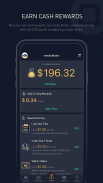






ZUS - Save Car Expenses

Descrizione di ZUS - Save Car Expenses
Guadagna facilmente premi in denaro e RISPARMIA $ 1.400+ sulle spese della tua auto con la nostra app ZUS Smart Driving Assistant GRATUITA
- Il miglior scanner OBD2 e lettore di codici per auto
- Leggi e cancella la spia del motore di controllo per risparmiare $ 150+
- Diagnosi del codice di errore e guida all'autoriparazione per risparmiare oltre $ 1.000
- Funzionalità di registro del chilometraggio gratuita per risparmiare fino a $ 5.000
Guadagna facilmente premi in denaro reale
- Ricevi premi in denaro reale tramite nonda Bucks semplicemente guidando con l'app ZUS.
- Ritira o riscatta i tuoi soldi per mettere più soldi in tasca.
Risparmia migliaia di persone sulla riparazione dell'auto
- Oltre 3.000 tutorial video fai-da-te di riparazione auto per aiutarti a riparare l'auto da solo.
- Cancella i codici di errore del motore GRATUITAMENTE.
Mai pagare di più sull'assicurazione auto
- Riduci il costo dell'assicurazione annuale fino a $ 960.
- Passa e salva semplicemente facendo clic su un pulsante con tutte le pratiche burocratiche fatte da noi per te.
Risparmia di più sulle spese dell'auto con i dispositivi ZUS
- Richiedi i tuoi dispositivi ZUS con nonda Bucks GRATUITAMENTE.
- Risparmia di più sulle spese dell'auto con il registro del chilometraggio ZUS, l'ottimizzazione della guida e altro ancora.
Sentiti libero di inviarci un'e-mail all'indirizzo zus-dev@nonda.us in caso di ulteriori problemi o suggerimenti.
Visitate il sito f.nonda.co, dove troverete soluzioni rapide alle vostre domande su ZUS, iHere e altri prodotti nonda.
· Visitateci @ www.nonda.co
· Metti mi piace su facebook.com/nondainc
· Instagram us @ instagram.com/nondainc
· Seguici su twitter.com/nondainc
· Iscriviti a noi @ youtube.com/nondainc
Appunti:
· ZUS potrebbe non avere una posizione all'interno e parcheggi sotterranei. Perché ZUS non ha ottenuto la tua posizione senza un segnale GPS.
· L'uso continuato del GPS in background può ridurre drasticamente la durata della batteria.
· ZUS si affida al segnale GPS del telefono cellulare per la localizzazione.
Abbonamenti ai servizi premium:
ZUS Mileage Log è gratuito per le tue prime 60 unità ogni mese, per sempre. Esegui l'upgrade a unità illimitate per $ 2,99/mese ricorrente o $ 29,99/anno ricorrente.
Dettagli dell'abbonamento
– Il pagamento verrà addebitato sull'account Google Play alla conferma dell'acquisto
– L'abbonamento si rinnova automaticamente a meno che il rinnovo automatico non venga disattivato almeno 24 ore prima della fine del periodo corrente
– L'account verrà addebitato per il rinnovo entro 24 ore prima della fine del periodo corrente e identificherà il costo del rinnovo
– Gli abbonamenti possono essere gestiti dall'utente e il rinnovo automatico può essere disattivato accedendo alle Impostazioni dell'account dell'utente dopo l'acquisto
L'app si connette al dispositivo ZUS tramite Bluetooth 4.0. Pertanto, per utilizzare l'app è necessario un dispositivo con Android 5.0 o versioni successive.
Per gli utenti che eseguono Android versione 4.4.4 e precedenti, fare riferimento al nostro Centro assistenza per le istruzioni di installazione.
https://nonda.zendesk.com/hc/en-us/articles/235487047
Norme sulla privacy e condizioni d'uso:
https://www.nonda.co/pages/privacy-policy


























